E-Learning Course Branding & Design Services
Creating an online course is a huge step toward sharing your knowledge, but what about ensuring it thrives?
From building a website to designing sales funnels, every element plays a role in converting visitors into learners.
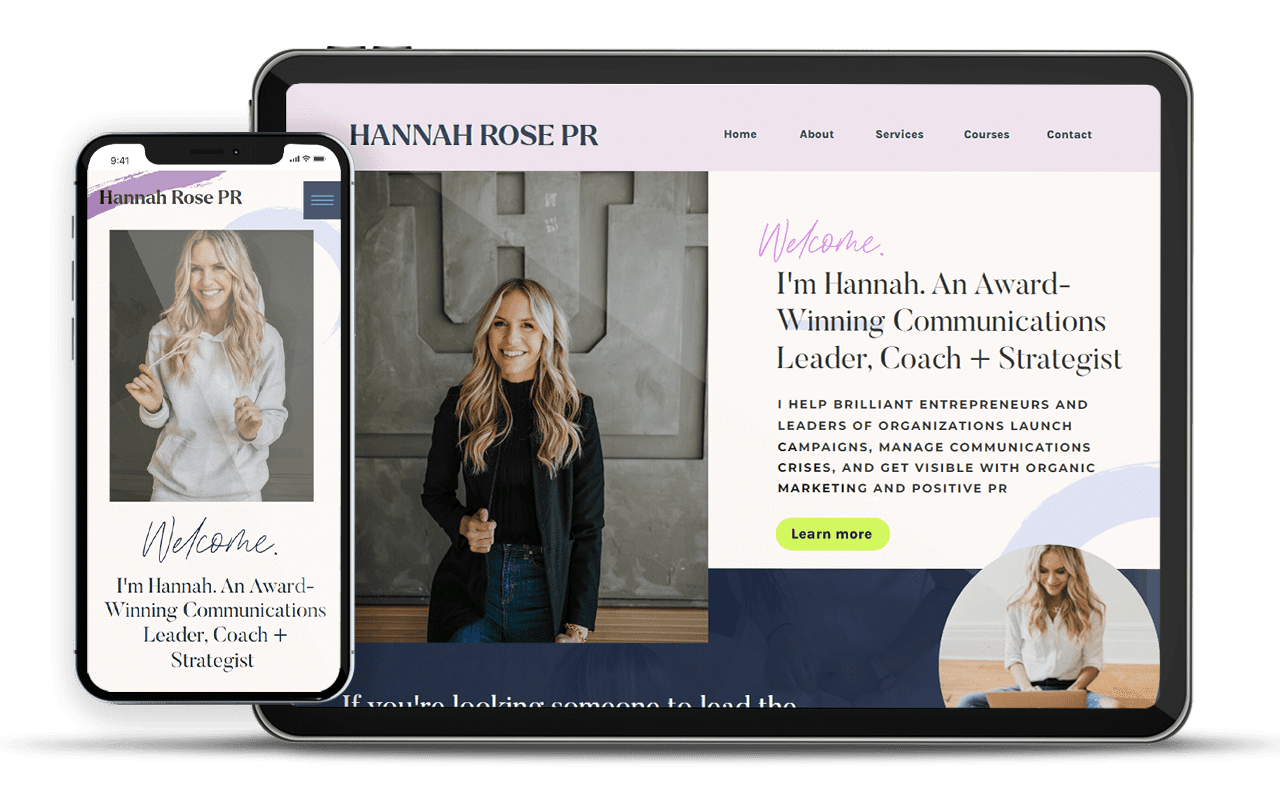
What We Do Best
We provide everything you need to grow your personal brand online. We offer everything from design to tech automation and anything in between!
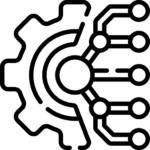
Custom SEO Optimized Designs
We connect Kajabi with your favorite tools – from Calendly and Google Analytics to custom webhooks and Zapier – ensuring your tech stack works together seamlessly.
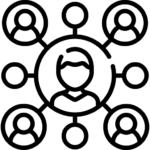
Course Creation & Implementation
We create customized, branded, mobile-friendly Kajabi communities that build engagement, drive conversation, and add real value to your digital products.
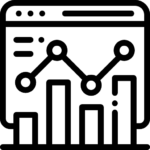
Landing Page Design
We set up and interpret Kajabi performance reports so you can make informed decisions about your sales, email campaigns, and course content engagement.

Migrate Course Content
We design fully-branded, conversion-optimized Kajabi websites and landing pages that look stunning and function flawlessly across all devices.
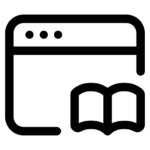
Migrate Course Data
We build structured, engaging digital products – including drip-fed courses, downloads, and coaching programs – that deliver a seamless user learning experience.
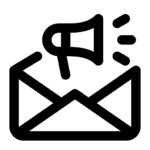
Migrate User Data
We can create strategic email campaigns and automations in Kajabi that nurture leads, onboard buyers, and boost retention – all without needing third-party tools.
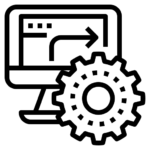
Grant Access To Users
We build smart automations inside Kajabi that trigger based on user behavior, streamlining your marketing, onboarding, and sales processes. Free up your time.
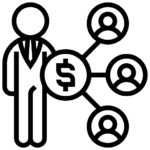
Affiliates & Commissions
We will implement Kajabi’s native affiliate system so you can grow through partnerships, track commissions, and empower others to sell your offers.
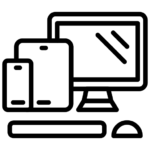
Mobile & Accessibility
We design Kajabi sites and products to perform beautifully and quickly on desktop, mobile and tablet – including seamless use of the proprietary Kajabi mobile app.
testimonials
Trusted by Coaches, Educators, Consultants, Speakers and Small Business Owners Who Wish to Grow Online, But Don’t Want the Technical Headaches That Go With It.

"I rented Kevin for the day and he completely reskined my entire Kajabi site to match my new branding. He's such a chill & fun guy to work with. Highly recommended!"
– Camea M. Commercial Photographer

"The entire process was smooth, collaborative, and honestly... fun! I felt so supported the entire way. My website finally feels like me - only better."
– Yasue M. Spokesperson/Model

"We finally have a course site that reflects the value of our hard work. Students often mention how professional it looks - and sales have noticeably increased."
– Glen O., Hatmasters Founder
Why Choose Us?
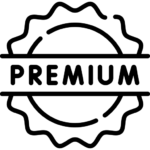
Assessment and Planning
We conduct a thorough assessment of your current system and develop a detailed migration plan tailored to your needs.
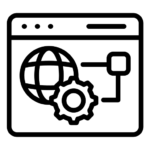
Data Mapping and Cleansing
We ensure data accuracy and integrity by mapping and cleaning your data before the migration process begins.
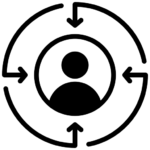
Testing and Validation
We always perform rigorous testing to ensure all your data is accurately migrated and the new LMS functions as expected.
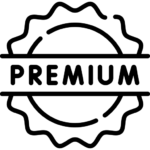
Agile Methodology
We stay flexible and responsive to your needs, making adjustments quickly toward issues that arise during the migration process.
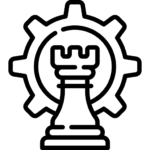
Strategy-Driven
We combine smart UX, email marketing automation, and offer strategy to help your Kajabi build sell — not just look good.
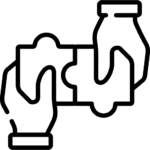
Minimize Disruption
We minimize downtime and disruption, ensuring a seamless transition to your new LMS without affecting daily operations.

WordPress
The #1 CMS platform on the planet also has the greatest available opportunity for on-page SEO. We design, migrate, translate and optimize WordPress sites worldwide.
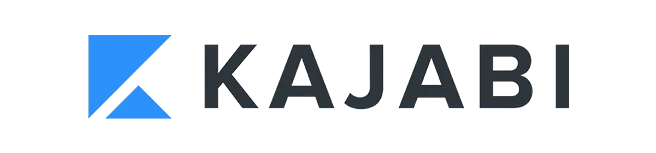
Kajabi
We can create, migrate or enhance your unique e-learning course on Kajabi. Our team of experts can help you build a profitable online coaching sales & marketing system.

Learnworlds
Learnworlds is the #1 choice for institutions and large course creators that need SCORM e-learning interactivity and multi-tenancy options. We are Learnworlds Experts.

LearnDash
The only LMS platform created by e-learning experts. Easily create and sell online courses on your wordpress site with simplicity of beginner friendly drag-and-drop builders.
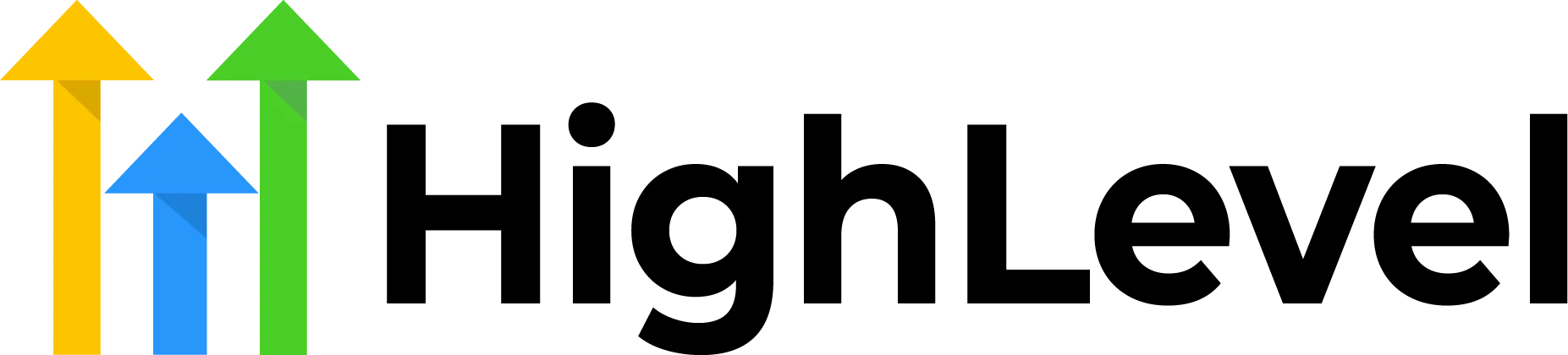
GoHighLevel
HighLevel is the first-ever all-in-one CRM platform that will give you the tools, support and resources you need to succeed and crush your marketing goals.
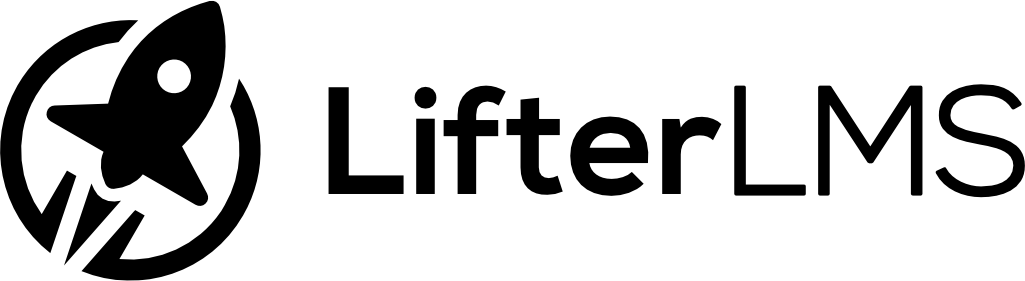
LifterLMS
Designed to offer online coaches and e-learning professionals an opportunity to offer their products and services on WordPress without the added expense of monthly fees.
FAQs
A non-responsive site can alienate mobile users, leading to lost business and lower search engine rankings. Over 50% of web traffic comes from mobile devices, and Google’s algorithm prioritizes mobile-friendly sites. We use tools like Google’s Mobile-Friendly Test, BrowserStack, and Lighthouse to evaluate your site and implement responsive frameworks like Bootstrap or CSS Grid. This ensures your site is accessible, functional, and visually appealing on any device, avoiding the steep technical learning curve you’d face trying this on your own.
Your content is carefully audited to determine what works and what needs updating. We utilize tools like Screaming Frog to map out your existing structure and Figma or Adobe XD to create mockups that show how your design will adapt responsively. Content is adjusted using Flexbox for layouts and responsive typography tools like FitText.js. Unlike DIY approaches where elements might break, we test everything across devices to ensure consistency and usability.
Site speed is crucial for user retention and SEO. We use PageSpeed Insights and GTmetrix to identify bottlenecks in your current setup. Strategies include minifying CSS/JavaScript with tools like Terser or Autoptimize, compressing images using TinyPNG or ImageOptim, and implementing lazy loading with libraries like Lozad.js. Beyond optimization, I ensure your hosting is configured for speed, using CDN services like Cloudflare to reduce latency. These technical optimizations are difficult to achieve without expertise, often requiring trial and error.
Website builders are convenient but limited in customization and scalability. They generate bloated code that slows down your site and often lack advanced SEO capabilities. I work with lightweight frameworks like Tailwind CSS or custom WordPress themes to build efficient, scalable designs tailored to your needs. Tools like Elementor Pro allow me to provide a user-friendly backend for updates while maintaining full control over performance and features. This tailored approach saves you from being locked into a platform’s limitations.
A responsive redesign improves your SEO, meeting Google’s mobile-first indexing requirements. We use Ahrefs or SEMrush to audit your site and preserve critical SEO elements like metadata, alt text, and URL structures during the transition. Redirects are carefully managed with tools like Yoast SEO or Redirection to avoid broken links. I also test the redesign using Google Search Console to ensure there are no errors. Tackling these steps solo can lead to mistakes that hurt visibility, like duplicate content or missing redirects.
You’ll have full control over the site with tools and training tailored to your comfort level. For WordPress sites, I’ll set up an intuitive backend using Advanced Custom Fields (ACF) and Elementor Pro, making content updates straightforward. I also provide step-by-step documentation or walk-throughs via tools like Loom or live video sessions. Unlike restrictive platforms or poorly documented setups, my approach ensures you’re empowered to make changes without relying on ongoing technical support.
